HOW TO BUY & PLAY JAPANESE OTOME GAMES ON YOUR PC
Written by Reishiki.
INTRODUCTION
Hello, today I will show you how to play Japanese otome games with English patches on your PC via an app called Bluestacks (however, you can also use this guide for your Android devices!). Bluestacks is a free app that allows you to play Android games on PC, so when you’re playing using Bluestacks, all of the games there are originally only for Android. It’s impossible to play them on your PC using Steam.
First thing first, these games are in Japanese, and unless someone goes and translate the whole game, and then make an English patch for it, there’s no English version. That aside, let’s get started!
SYSTEM REQUIREMENTS
Before starting, please note that your PC must meet the system requirements listed here.
I recommend using a PC instead of a laptop to smooth your gaming experiences and avoid lagging.
REQUIREMENTS
Bluestacks. Download for free here. This is a free app that emulates Android on your PC.
An English patch of your game if you’re trying to play it in English.
QooApp. Download for free here. This app is free and it allows you to buy and play Japanese/Chinese games without using a Japanese/Chinese Gmail Account.
INSTALLING BLUESTACKS
Run the Bluestacks Installer and follow on-screen instructions. A video guide can be found here.
INSTALLING QOOAPP
After installing Bluestacks, double click on com.qooapp.qoohelper-20210813165501.apk to install QooApp on your Bluestacks.
DOWNLOAD THE GAME AND APPLY THE PATCH
The game in question is AMNESIA LATER, thanks to Jenni & co. at Otogelib Community for their hard work in approximately 2 years, the English patch for Amnesia Later will be available for download after they finished beta-testing. For now, if you want to help with the beta-testing phase, please join Otogelib’s discord: https://discord.gg/zqyDXxf9uV
After playing through the NEW WORLD section, the game will ask you to purchase new route. This game is a Pay-per-route game so it’s generally more expensive than the PREMIUM version.
There are 2 versions of Amnesia Later/Amnesia Crowd on android:
– Pay per route version: This version is downloadable for free, after playing through the first New World section of the game, you will have to buy the routes to continue playing. Generally, it’s more expensive than the Premium version if you’re buying all of the routes. You can download this version via QooApp.
– Premium version: This version is only available in Google Play Japan. Meaning that you have to create a Japanese Gmail account to be able to purchase it. This is a tutorial that helps you create a Japanese Google account. This version is one time purchase and it’s generally cheaper than the pay per route version.
OTHER AVAILABLE GAMES
Here is a list of available Otome games by Otomate released for the Android that you can buy and play on your PC. If you’re a translator and interested in translate these games for all to enjoy, please join Otogelib Community and start translating using your mobile devices!
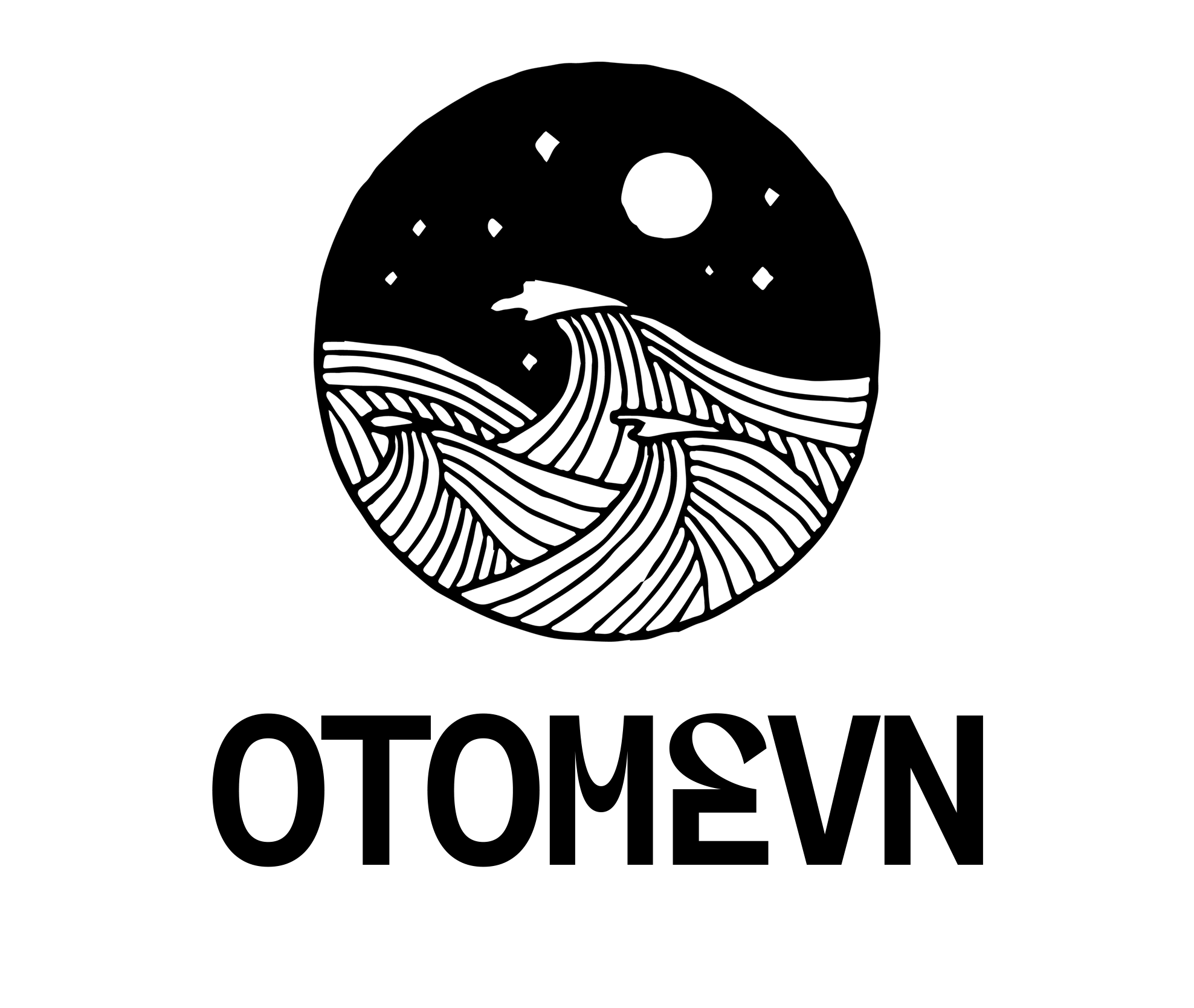



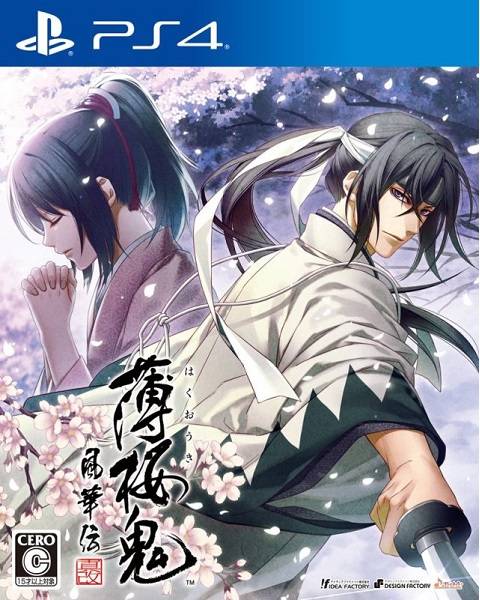

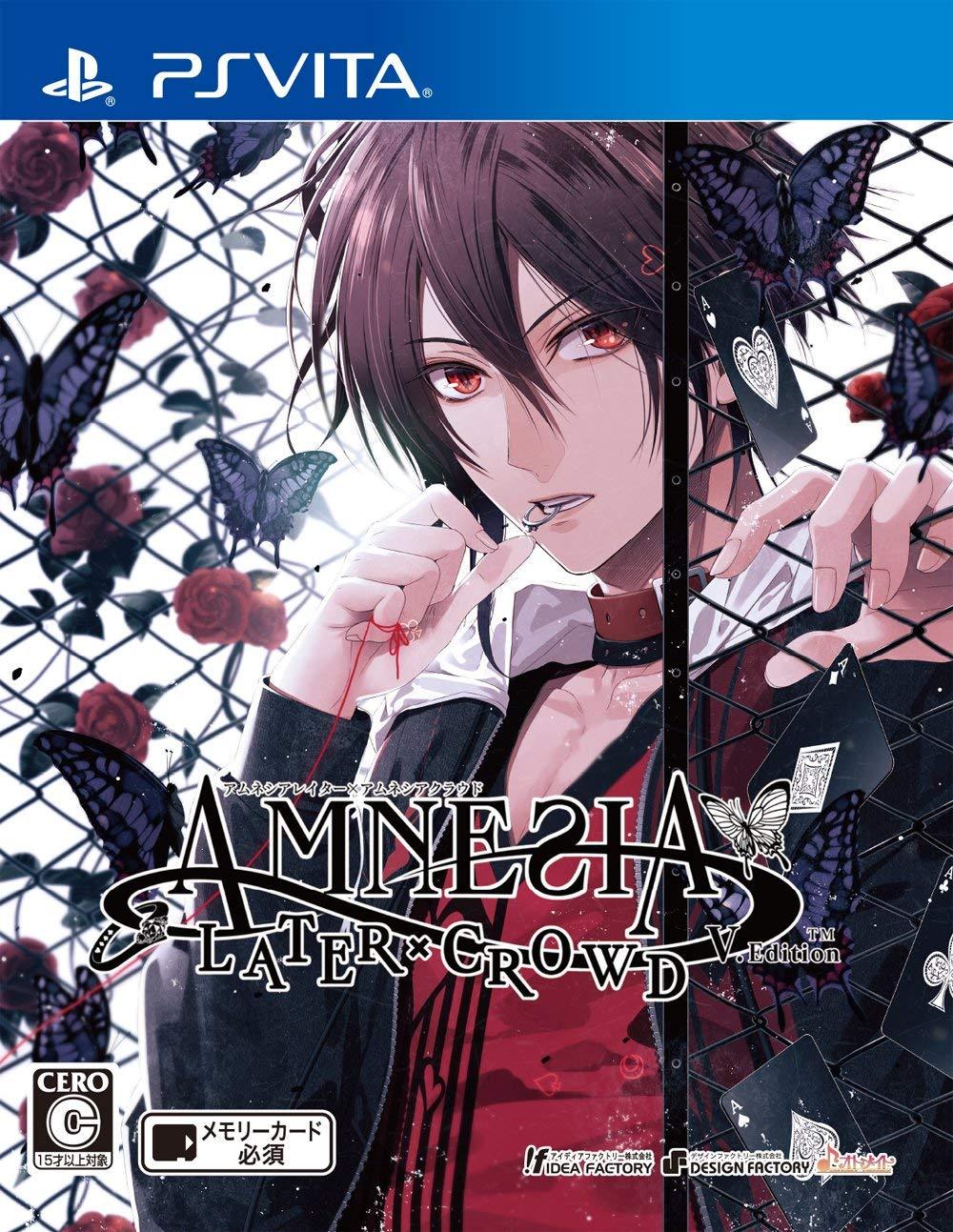

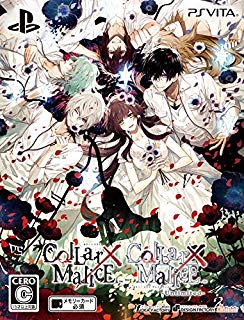

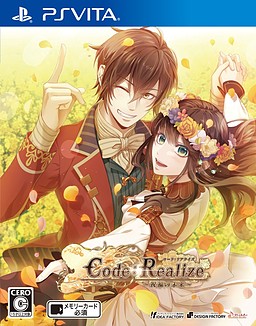
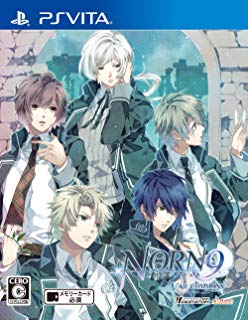
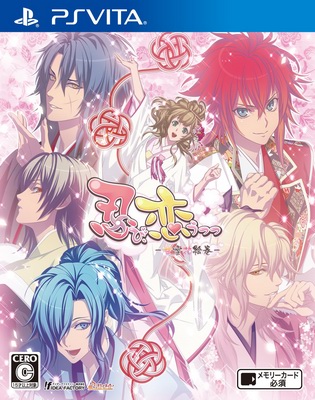
Leave A Comment